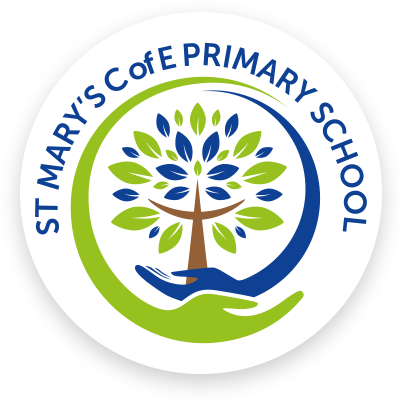Internet Safety
Playstation 5 - Parental Settings
With the new gaming consoles at the top of many wish lists this year (including mine!) this is a timely guide from Andy Robertson (GeekDadGamer) which includes how to set up a parent account and child accounts. You can either send the link out to parents or add the link to your website and direct parents to it.
Games for (younger) Children
Staying on the gaming theme, Internet Matters has a new article for parents showing some of the top child-friendly games for children aged 3 upwards.
ESafety
Always be careful when you are using the internet. It can help you to keep in touch with your friends and help your education – but it can also cause harm – to you and to others.
Remember help is always available at school if you are having any problems online.
Don’t be afraid to talk to your teacher or another adult at school.
If you or anyone you know is worried about Child Exploitation, Online Protection or anything related to Internet safety please click the link below which will take you to the CEOP reporting website:
Includes information for staying safe online aimed for 3-11 year olds
Helpful links to look at with your family.
Tips for staying safe online:
- Make sure you keep new online friends strictly online. If someone you don't know asks to be your online friend you must ensure an adult knows about it.
- Know how to use the CEOP Button and how to report it to the CEOP Centre if you are concerned about someone’s online behaviour towards you.